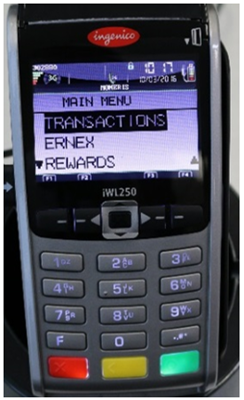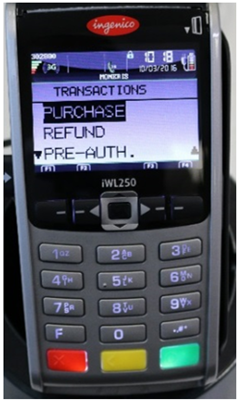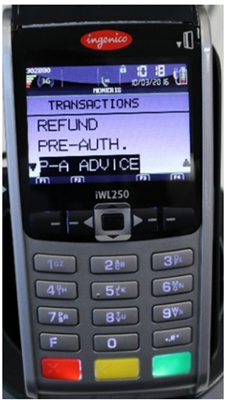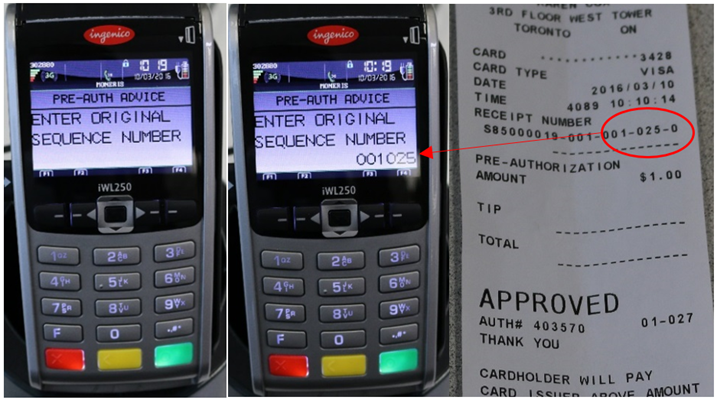Credit card transactions can be reprocessed immediately on your Moneris device – there’s no need to wait.
All you need is:
- the full card number
- the expiry date
- the authorization # for the original Purchase
- If you don’t have that information, give us a call at 1-844-204-8626 so we can help.
How to reprocess the transaction on your terminal from the PURCHASE AMOUNT screen:
1. Press the (Green button) key. The MAIN MENU appears.
2. Press the (Green button) key to select TRANSACTIONS. A new list of menu options will appear.
3. Scroll down to P-A (PREAUTHORIZATION) ADVICE, press the (Green button) key to select it.
4. The FIND ORIGINAL TRANSACTION? prompt will appear - press the (Top Left “–“ button) key to select YES.
5. You will be asked to ENTER ORIGINAL SEQUENCE NUMBER (the number assigned to the transaction in the device’s memory). This is the last six digits of the receipt number found on the preauthorization receipt. Press the (Green button) key after this number has been entered.
6. The PAN (Primary Account Number) will appear on screen next. Press the (Green button) key to select OK.
7. The purchase amount on the original receipt will pre-populate on screen. Press the (Green button) key to proceed with the preauthorization completion.
8. Please wait while the terminal communicates with the Moneris Host. An APPROVED message will appear once the preauthorization completion is complete.
9. Please close out your approved preauthorization completions with your batch total.
A few things to remember...
- The transaction we just completed will be included in your current batch.
- Don’t throw away the original slip! It still contains useful information. Simply re-attach it to the new slip.
- When the transaction appears on your customer’s statement, it will have the date of the reprocessed transaction, not the original transaction date. If it’s been a few days since the original purchase and you have contact information for your customer, consider informing them as a courtesy. This way, they will know that they haven’t been charged twice for the same purchase.
The information in this article is provided solely for informational purposes and is not intended to be legal, business or other professional advice or an endorsement of any of the websites or services listed.
Share